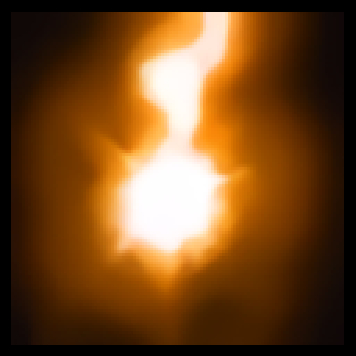Create an Account
To play on Vanilla Reforged, create an account in the form above this section.
Download the Game Client
Download the 1.12.1 version of the World Of Warcraft game client: GDRIVE | MEGA.
Download the Patch
Download the custom patch from GDRIVE and place it in your World Of Warcraft Data Folder at [path to your wow folder]\Data\patch4.mpq.
Change your Realmlist
Open your World of Warcraft folder and edit the realmlist.wtf file with Notepad. Replace its content with set realmlist logon.vanillareforged.org, save and close the file, then restart your game.
Clear your Cache
If you already have the game client, clear your cache to prevent issues. Open your World of Warcraft folder and delete the WDB folder located at [path to your wow folder]\WDB with the game closed.